Z-FTPcopy II for Windows 10 - Full description
Z-FTPcopy II, developed by Andreas Baumann, is a powerful and versatile file transfer tool designed for Windows 10 users seeking a reliable solution for automated FTP and SFTP file synchronization. This innovative software simplifies the process of backing up and transferring files between local and remote servers, making it an essential utility for both personal and professional use.
With its user-friendly interface, Z-FTPcopy II allows you to easily set up and manage multiple FTP connections, ensuring seamless data transfers. The software supports a variety of advanced features, including incremental backups, detailed logging, and customizable transfer settings, which empower users to tailor their experience to fit specific needs.
Whether you're a system administrator, a developer, or simply someone who values data security, Z-FTPcopy II is your go-to tool for efficient file management. Experience the ease of automated file transfers and safeguard your data with this exceptional software. Download Z-FTPcopy II today and elevate your file transfer experience!

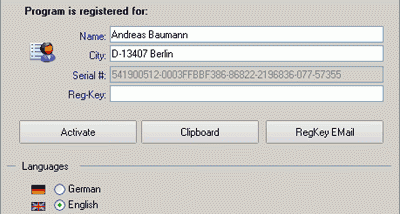
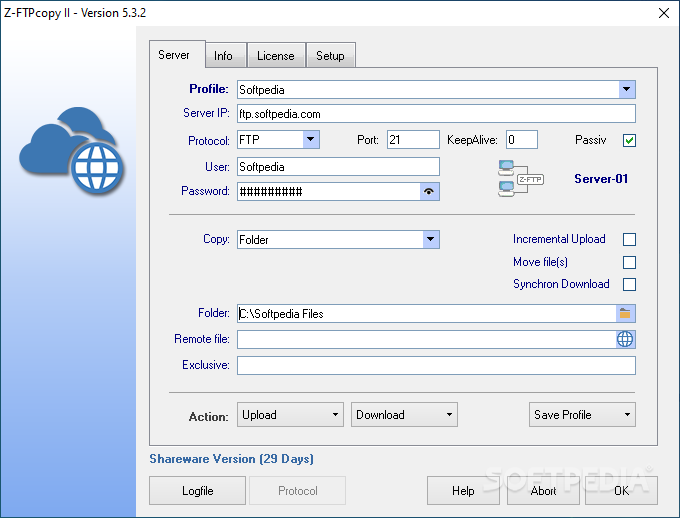
.png)
