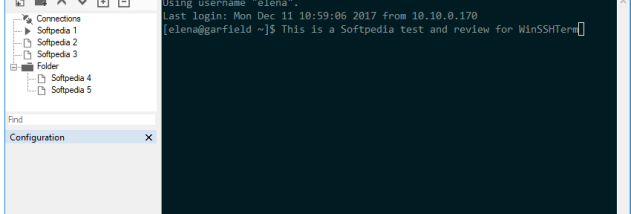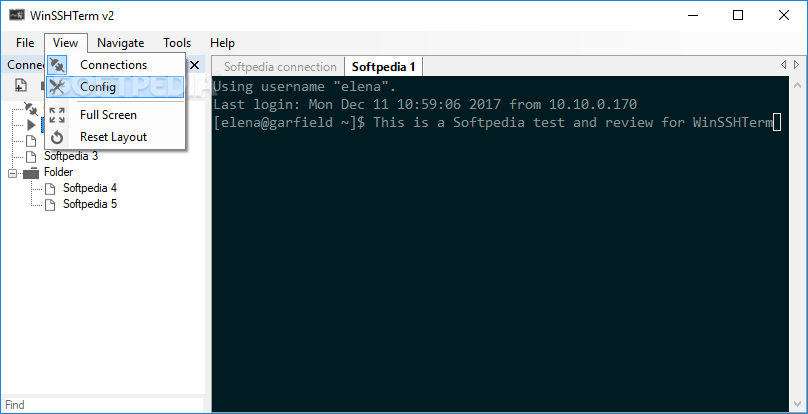WinSSHTerm for Windows 10 - Full description
Welcome to the Windows 10 download website, where you can discover the latest and most innovative software available for your operating system. Today, we are excited to introduce you to WinSSHTerm, a powerful tool developed by PSt Freeware that will revolutionize the way you manage your SSH connections.
WinSSHTerm is a feature-rich terminal emulator for Windows that combines the capabilities of PuTTY and KiTTY into one convenient package. With WinSSHTerm, you can easily connect to remote servers, manage multiple sessions simultaneously, and customize your terminal settings to suit your preferences.
One of the standout features of WinSSHTerm is its tabbed interface, which allows you to organize your SSH sessions in a clean and efficient manner. You can switch between tabs with ease, making it simple to navigate between different servers and tasks.
Additionally, WinSSHTerm offers a range of customization options, allowing you to tailor the terminal emulator to your specific needs. You can adjust the font size, color scheme, and keyboard shortcuts to create a personalized working environment that enhances your productivity.
Whether you are a seasoned IT professional or a casual user looking to streamline your workflow, WinSSHTerm is the perfect solution for managing your SSH connections on Windows 10. Download WinSSHTerm today and experience the convenience and efficiency of this top-notch software.