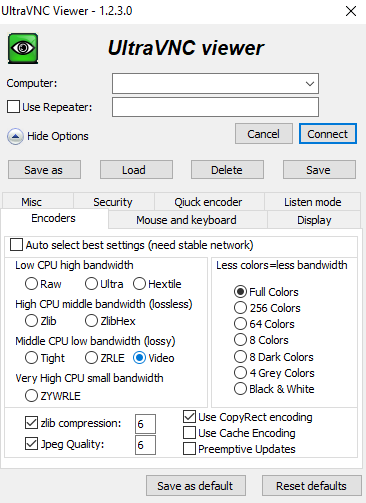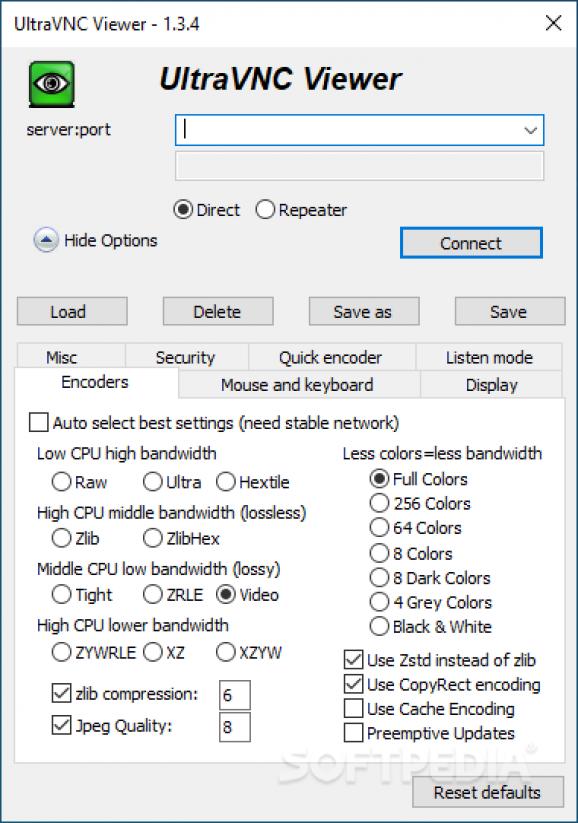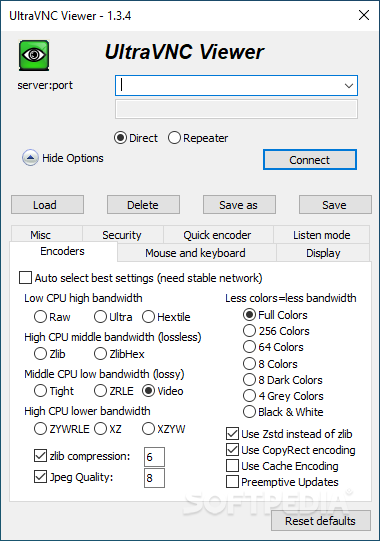UltraVNC for Windows 10 - Full description
Welcome to the ultimate destination for downloading UltraVNC, an exceptional software developed by UltraVNC. This powerful tool is a must-have for Windows 10 users seeking to establish remote desktop connections with ease and efficiency.
UltraVNC is a versatile software that enables users to access and control remote computers, offering a comprehensive solution for IT professionals, educators, and businesses. It's an ideal tool for those who need to provide technical support, conduct online training, or manage computers in multiple locations.
This software is renowned for its high-speed performance and secure connections, ensuring that your remote sessions are both smooth and safe. UltraVNC supports a wide range of features, including file transfer, chat functionality, and multiple monitor support, providing a robust and flexible remote access solution.
Downloading UltraVNC for your Windows 10 device is a breeze. The software is designed with user-friendliness in mind, ensuring a seamless installation process. Once installed, you'll be able to enjoy the full range of features and benefits that UltraVNC has to offer.
Experience the power of remote access with UltraVNC - your key to unlocking efficient and effective remote desktop management.