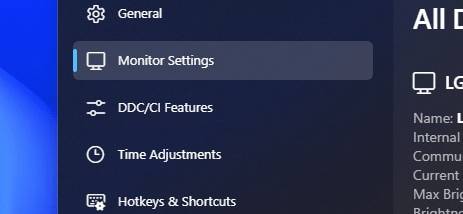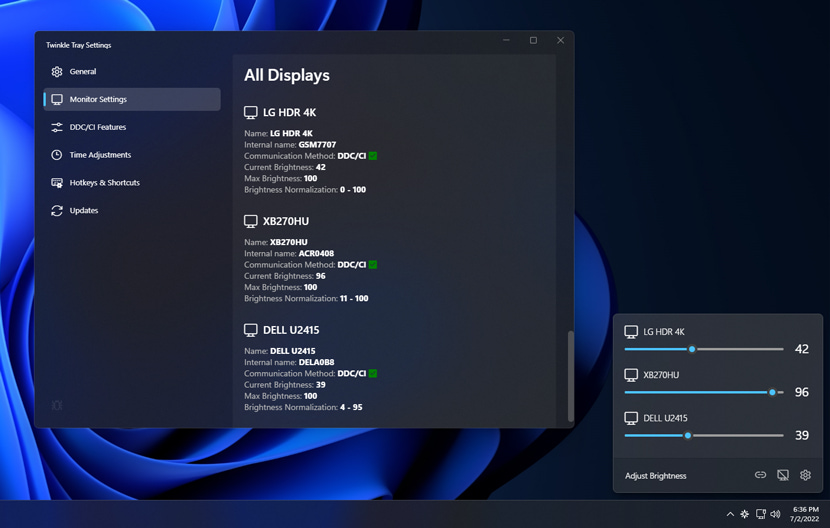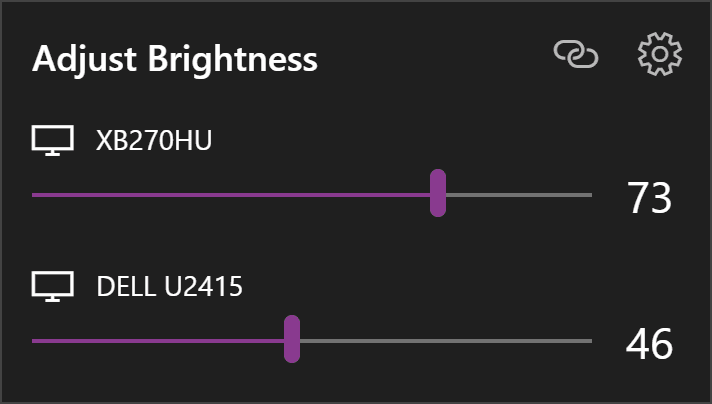Twinkle Tray for Windows 10 - Full description
Twinkle Tray is an innovative utility designed to enhance your multi-monitor experience on Windows 10. Developed by Xander Frangos, this lightweight application simplifies the management of brightness settings across multiple displays, allowing users to adjust each screen's brightness individually or synchronize them with ease.
With its intuitive interface, Twinkle Tray offers a seamless way to control your monitors directly from the system tray, eliminating the need to navigate through cumbersome display settings. The software supports a variety of display configurations, including external monitors and laptops, making it versatile for both casual users and professionals alike.
Additionally, Twinkle Tray features customizable hotkeys for quick adjustments, ensuring that you can fine-tune your setup without interrupting your workflow. Whether you're working late into the night or enjoying a movie marathon, Twinkle Tray provides the perfect solution for optimal screen comfort. Experience the freedom of effortless brightness control with Twinkle Tray today!