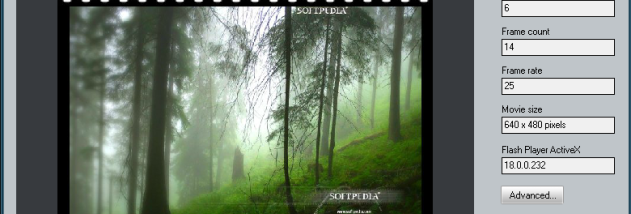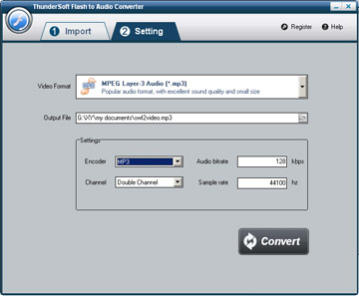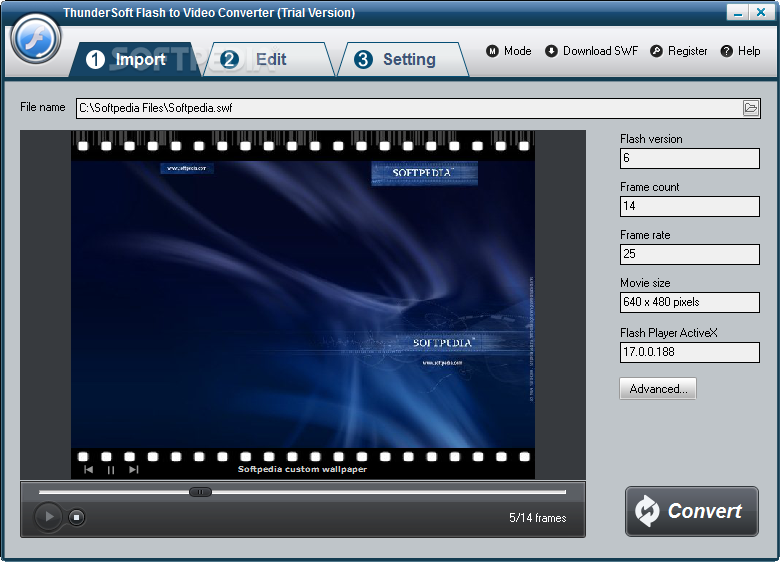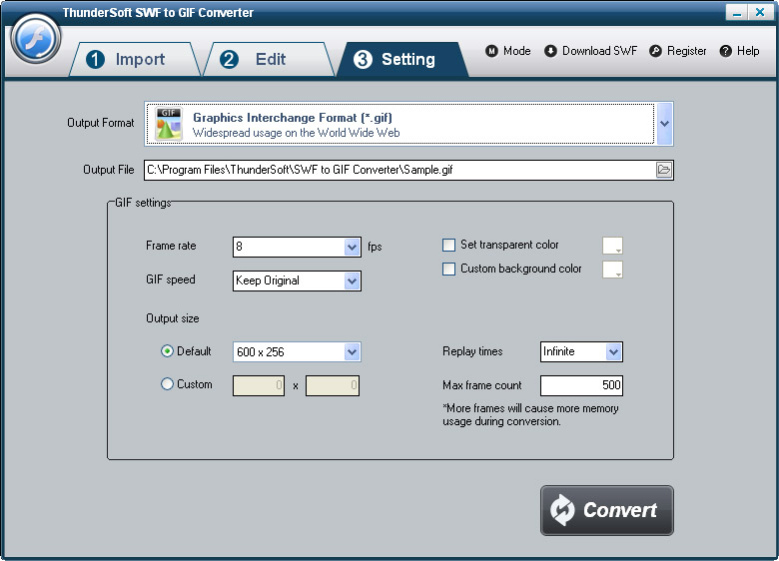ThunderSoft Flash to Audio Converter for Windows 10 - Full description
Welcome to the Windows 10 download website, where you can find the latest and greatest software for your computer. Today, we are excited to introduce you to ThunderSoft Flash to Audio Converter, developed by ThunderSoft.
This powerful software allows you to easily convert Flash SWF files to audio formats such as MP3, WAV, WMA, and more. Whether you want to extract soundtracks from your favorite Flash animations or games, this converter has got you covered.
With ThunderSoft Flash to Audio Converter, you can customize the output audio settings to meet your specific needs. You can adjust the audio bitrate, sample rate, channels, and more to ensure the best quality sound.
Not only is this software easy to use, but it is also lightning fast. You can convert multiple Flash files to audio in batch mode, saving you time and effort. Plus, the intuitive interface makes it simple for users of all levels to navigate and utilize the software effectively.
So why wait? Head over to our website now to download ThunderSoft Flash to Audio Converter and start converting your Flash files to audio with ease. Upgrade your multimedia experience today with this innovative software from ThunderSoft.