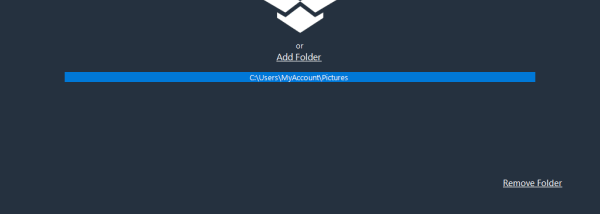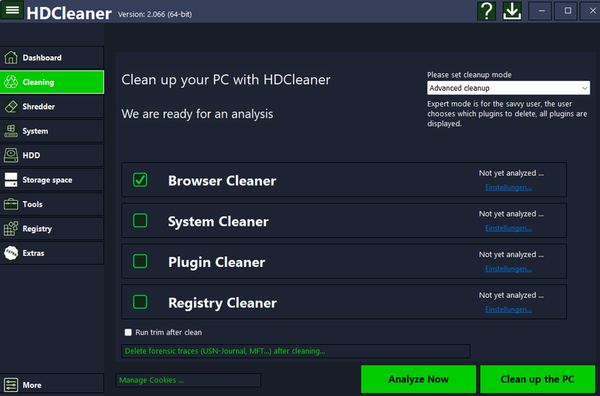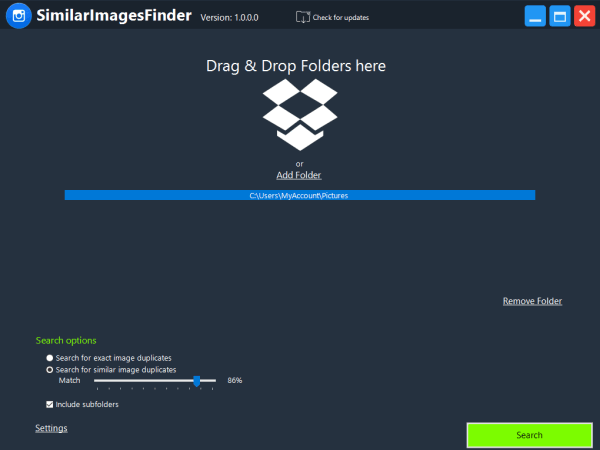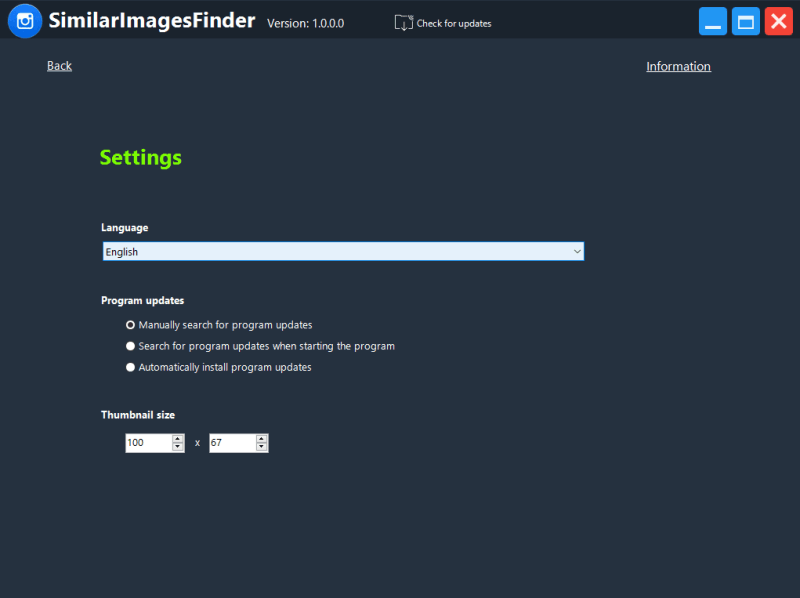SimilarImagesFinder for Windows 10 - Full description
Discover the power of visual organization with SimilarImagesFinder, an innovative software developed by Kurt Zimmermann. Designed for Windows 10, this intuitive application simplifies the process of identifying and managing duplicate images on your computer. Whether you're a professional photographer, a digital artist, or simply someone who loves to curate their photo collection, SimilarImagesFinder is your go-to solution for decluttering your image library.
With its advanced algorithms, the software quickly scans your folders to locate similar images, allowing you to compare and choose your favorites effortlessly. The user-friendly interface ensures that even those with minimal tech experience can navigate the program with ease. Plus, the customizable settings let you tailor the search criteria to suit your specific needs. Say goodbye to storage woes and hello to a streamlined digital experience. Download SimilarImagesFinder today and take the first step towards a more organized and efficient photo collection!