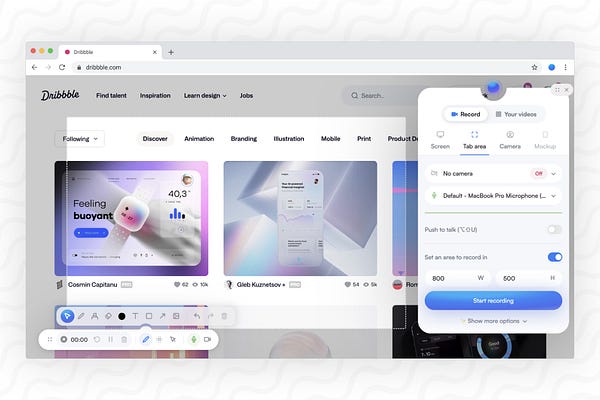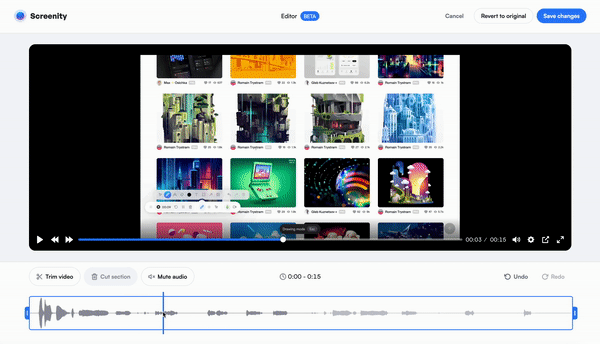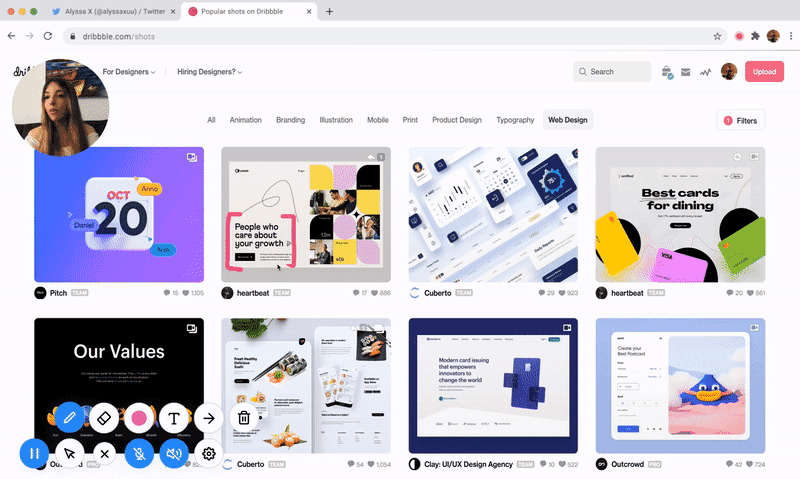Screenity for Windows 10 - Full description
Discover Screenity, the ultimate screen recording tool designed for Windows 10 users who demand simplicity and functionality. Developed by Alyssa X, Screenity stands out in the crowded market of screen recorders with its intuitive interface and powerful features. Whether you're creating tutorials, recording gameplay, or capturing important meetings, Screenity makes the process seamless and efficient.
This Chrome extension allows you to record your screen with just a few clicks, offering options to capture your entire screen or specific application windows. With built-in annotation tools, you can highlight key points in real-time, ensuring your audience stays engaged. Screenity also supports audio recording, enabling you to narrate your videos effortlessly.
One of its standout features is the ability to save recordings directly to your Google Drive, making it easy to share and access your content from anywhere. Experience the perfect blend of ease and versatility with Screenity, and elevate your screen recording experience today!