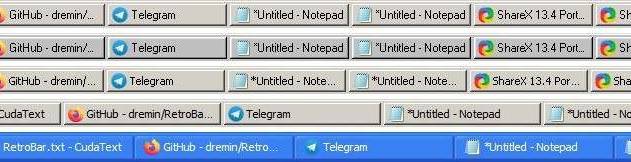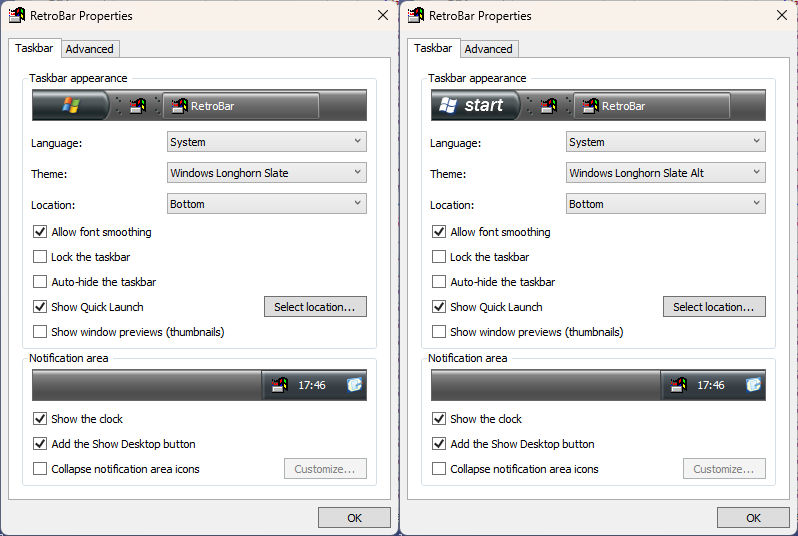RetroBar for Windows 10 - Full description
RetroBar is a delightful application that brings a nostalgic twist to your Windows 10 experience. Developed by the talented creator dremin, this innovative software reimagines the traditional taskbar, offering users a sleek and retro aesthetic that harkens back to classic operating systems. With its customizable features, RetroBar allows you to personalize your desktop environment, making it not just functional but also visually appealing.
The interface is intuitive, enabling users to easily switch between themes and styles, ensuring that your workspace reflects your personality. RetroBar is lightweight and efficient, ensuring that it won’t bog down your system while providing a fresh look. Whether you're a fan of retro designs or simply looking for a way to enhance your productivity, RetroBar is the perfect addition to your Windows 10 setup. Experience a blend of nostalgia and modern functionality with RetroBar—where the past meets the present in a seamless user experience. Download it today and transform your desktop!