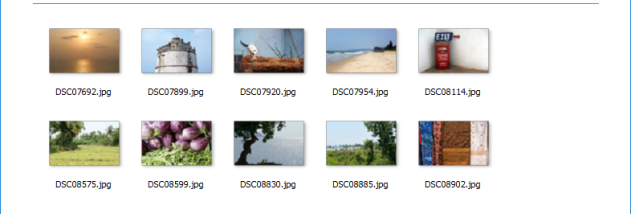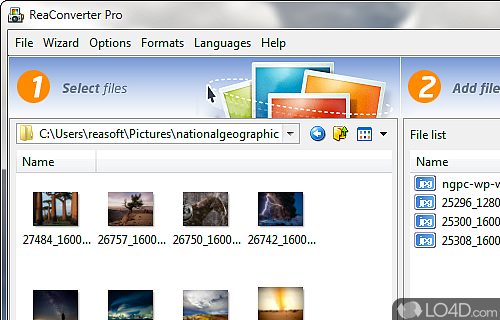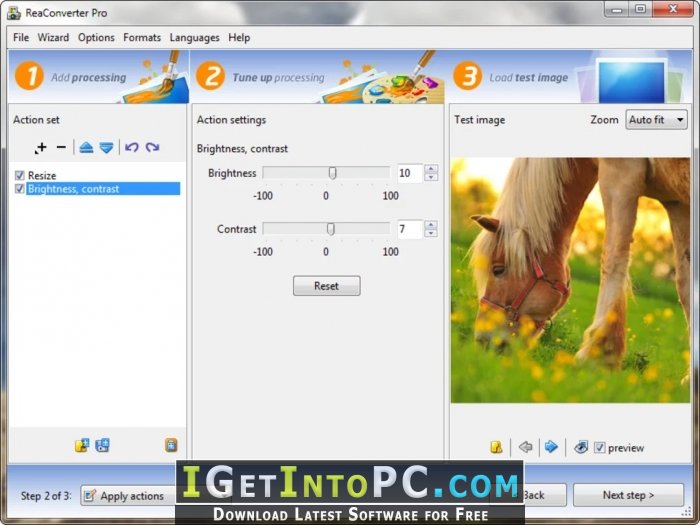reaConverter Pro
Welcome to the download page of reaConverter Pro, a cutting-edge software developed by reasoft. Designed specifically ... its intuitive interface and extensive range of features, reaConverter Pro empowers both professionals and beginners to effortlessly ...