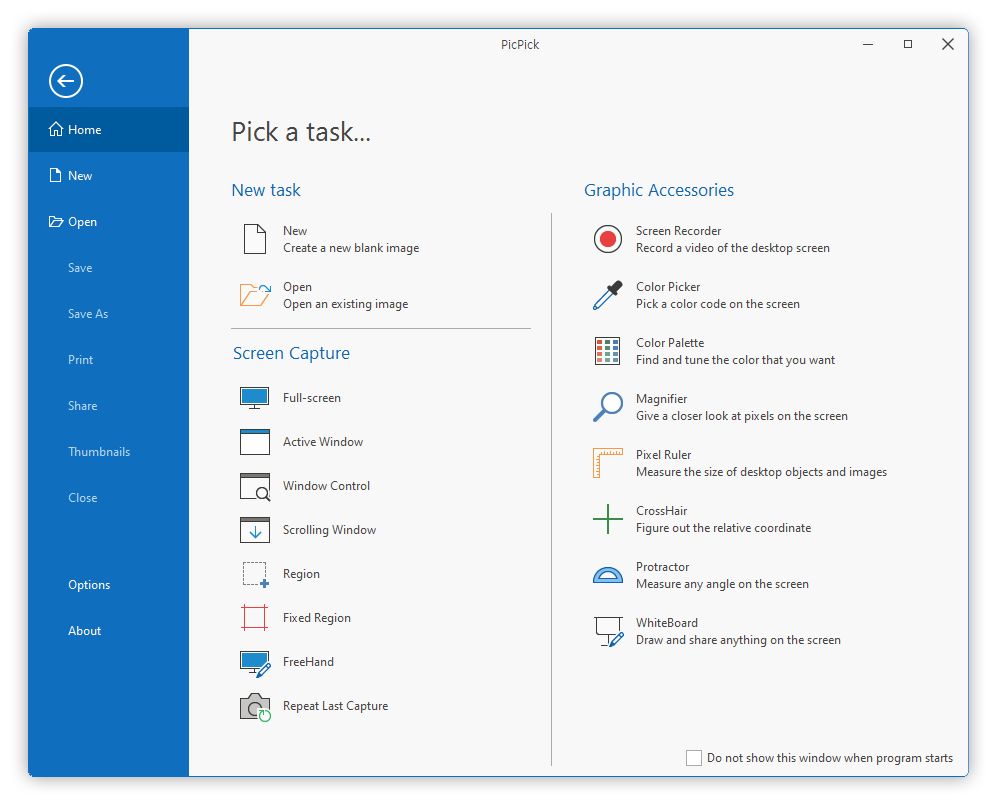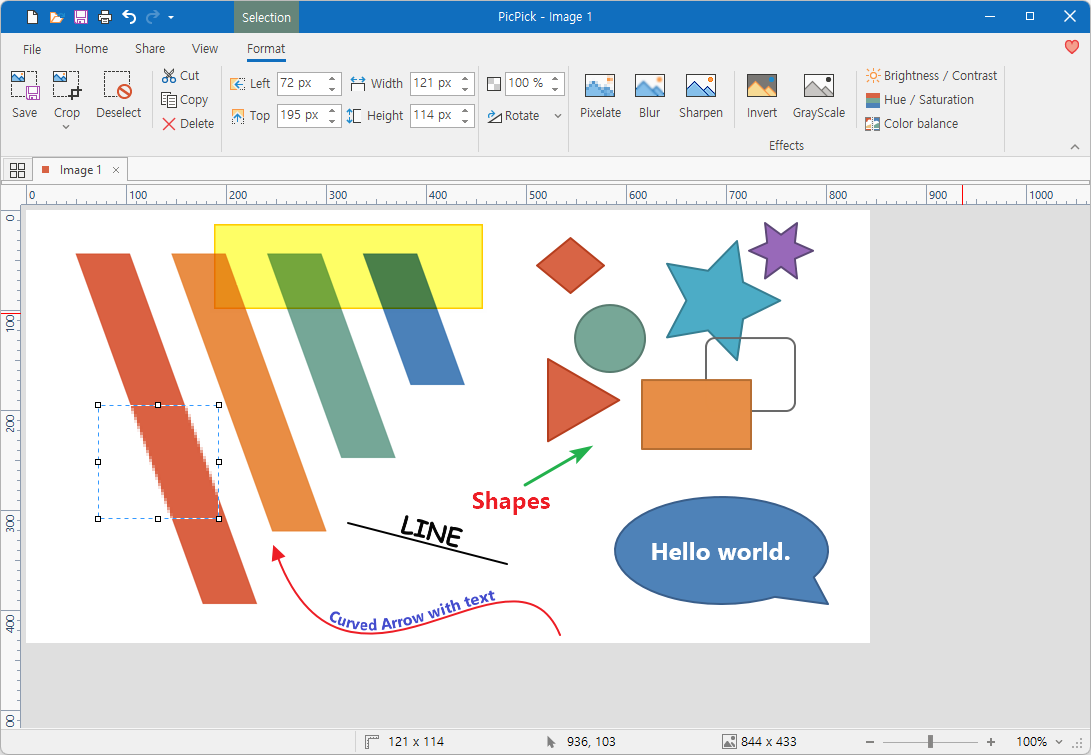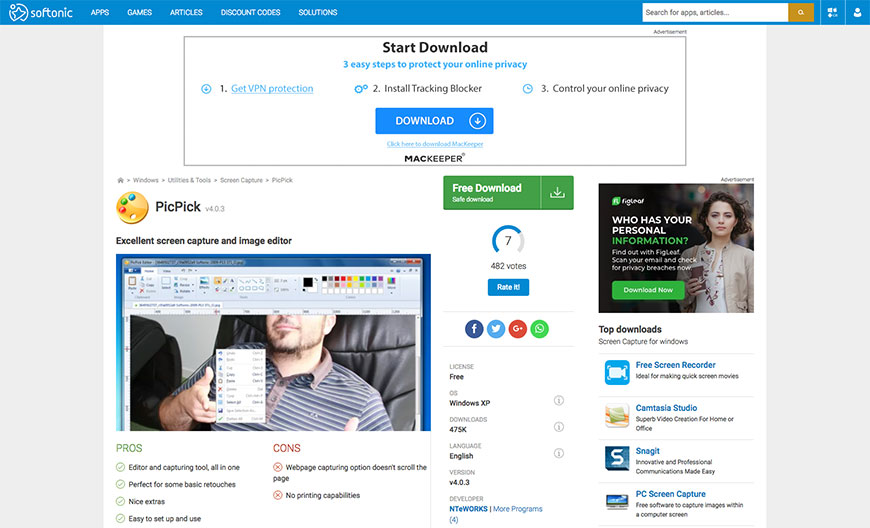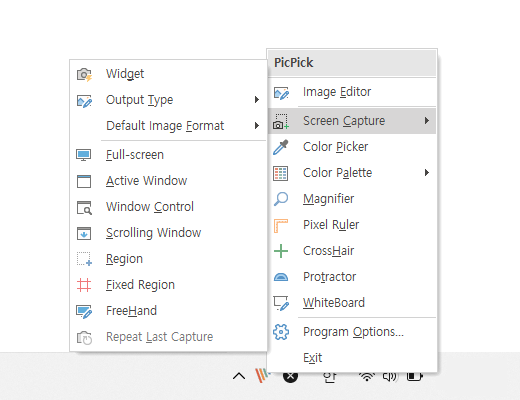PicPick for Windows 10 - Full description
Welcome to the download page for PicPick, an innovative software developed by the renowned Wiziple.NET. This all-in-one design tool is a must-have for Windows 10 users, offering an array of features that cater to your creative needs.
PicPick is not just a screen capture tool; it's a comprehensive software that also includes an image editor, color picker, color palette, pixel ruler, protractor, crosshair, and even a whiteboard. This software is designed to provide users with a seamless experience, whether you're a graphic designer, software developer, or just someone who enjoys digital creativity.
The user-friendly interface of PicPick is one of its standout features. It's intuitive and easy to navigate, making it a breeze for beginners and professionals alike. The software is also customizable, allowing you to tailor it to your specific needs.
With PicPick, you can effortlessly capture and edit screenshots, pick colors, draw on a virtual whiteboard, and so much more. It's a versatile tool that enhances productivity and sparks creativity.
Experience the power of PicPick on your Windows 10 system today. Unleash your creativity and take your design skills to the next level with this robust, all-in-one design tool.