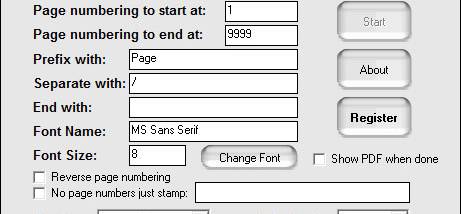PDF Page Number for Windows 10 - Full description
Welcome to the home of the highly efficient "PDF Page Number" software, a remarkable creation by the renowned BureauSoft Corporation. This software is a must-have tool for Windows 10 users who regularly work with PDF files.
PDF Page Number is a specialized software that simplifies the task of adding, editing, or removing page numbers in your PDF documents. Whether you're dealing with a single document or a batch of files, this software handles it all with ease. It's designed with a user-friendly interface that even beginners can navigate without any hassle.
The software offers a range of customization options, allowing you to choose the number format, position, and style that best suits your needs. You can even decide whether to number the pages of your document physically or logically. This feature is particularly useful for documents that have cover pages, prefaces, or appendices.
One of the standout features of PDF Page Number is its ability to handle even encrypted PDF files. This means you can add page numbers to your secure documents without worrying about compromising their safety.
BureauSoft Corporation has developed this software with a focus on efficiency and ease of use. It's a lightweight application that won't slow down your Windows 10 system, ensuring smooth and fast operations.
In conclusion, if you're looking for a reliable, efficient, and easy-to-use tool to manage page numbers in your PDF files, PDF Page Number by BureauSoft Corporation is the software for you.