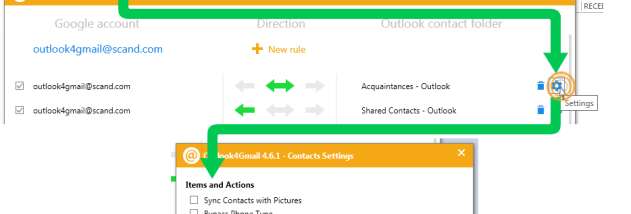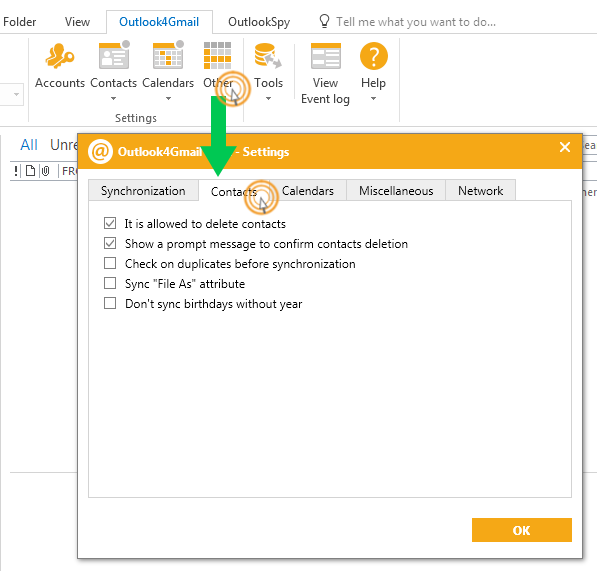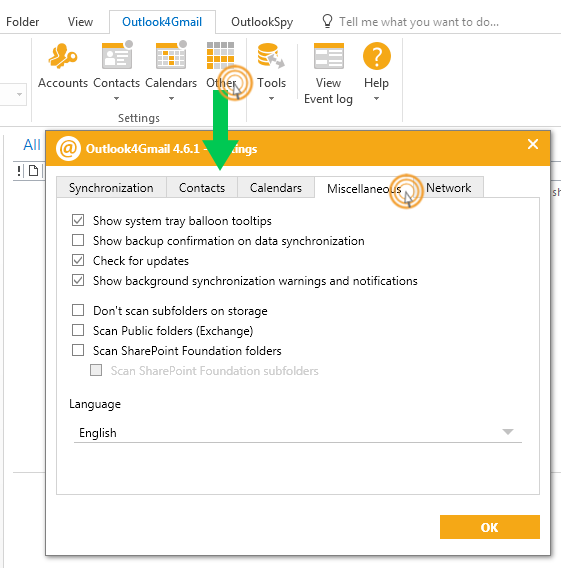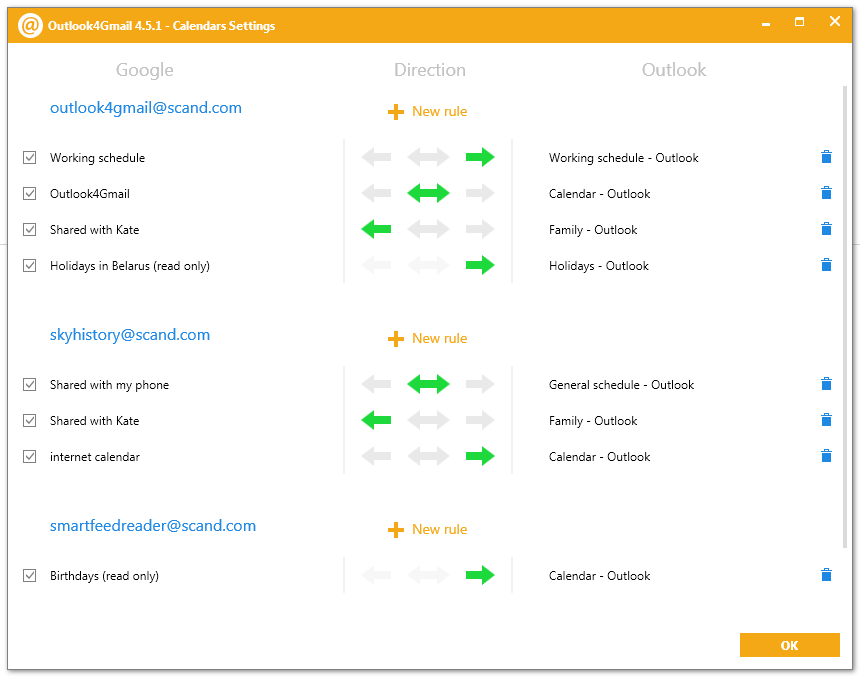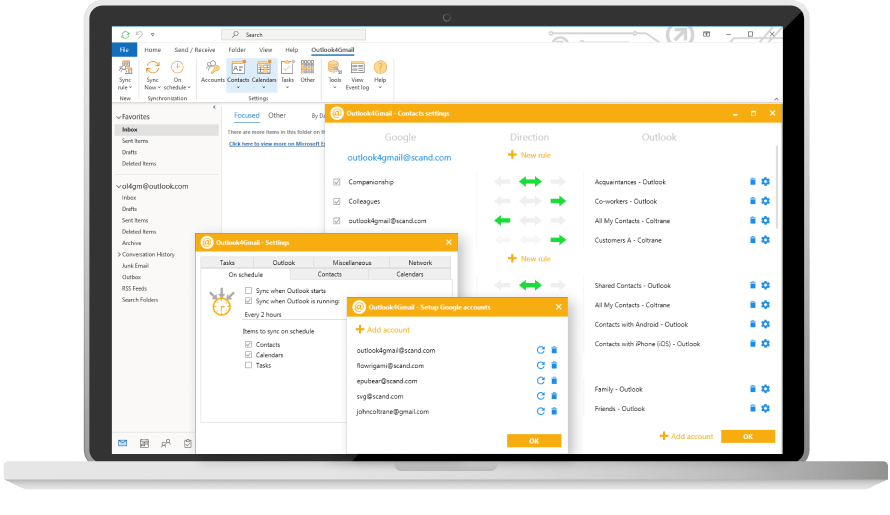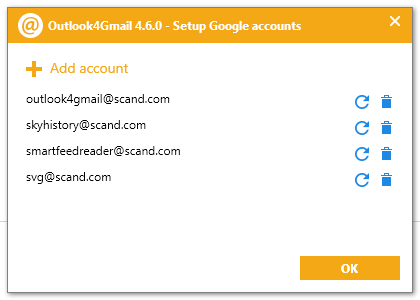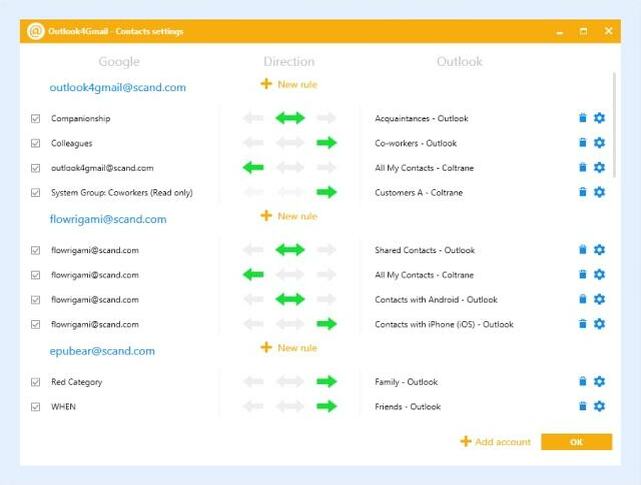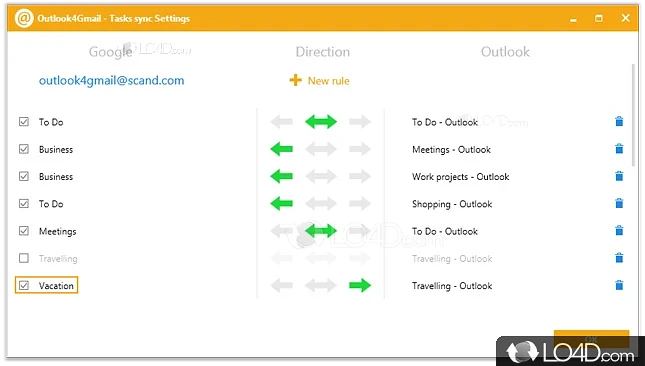Outlook4Gmail for Windows 10 - Full description
Outlook4Gmail by Scand is a powerful tool designed to seamlessly integrate your Gmail account with Microsoft Outlook, enhancing your productivity and streamlining your email management. This innovative software allows users to synchronize emails, contacts, and calendars effortlessly, ensuring that you never miss an important message or appointment again. With its user-friendly interface, Outlook4Gmail simplifies the process of managing multiple email accounts, providing a unified platform for all your communication needs.
The software supports two-way synchronization, meaning changes made in Outlook will reflect in your Gmail account and vice versa. This feature is particularly beneficial for professionals who rely on both platforms for their daily operations. Additionally, Outlook4Gmail offers advanced filtering options and customizable settings, allowing users to tailor their experience to suit their specific requirements. Experience the convenience of integrated email management with Outlook4Gmail, and take your productivity to new heights.