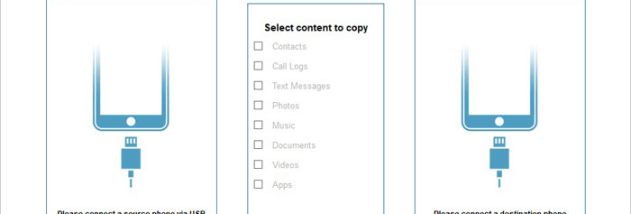MobiKin Transfer for Mobile for Windows 10 - Full description
MobiKin Transfer for Mobile is an essential tool for anyone looking to streamline their mobile data management. Developed by MobiKin Studio, this powerful software enables seamless data transfer between various devices, including iOS and Android smartphones, tablets, and computers. Whether you're switching devices, backing up important files, or simply organizing your data, MobiKin Transfer for Mobile offers a user-friendly interface that makes the process effortless.
With support for a wide range of file types—such as contacts, messages, photos, videos, and music—this software ensures that you can move your data without losing any quality or information. The intuitive drag-and-drop functionality allows for quick transfers, while the built-in preview feature lets you select specific files before moving them. Plus, MobiKin Transfer for Mobile prioritizes your privacy, ensuring that your data remains secure throughout the transfer process. Experience hassle-free mobile data management with MobiKin Transfer for Mobile today!