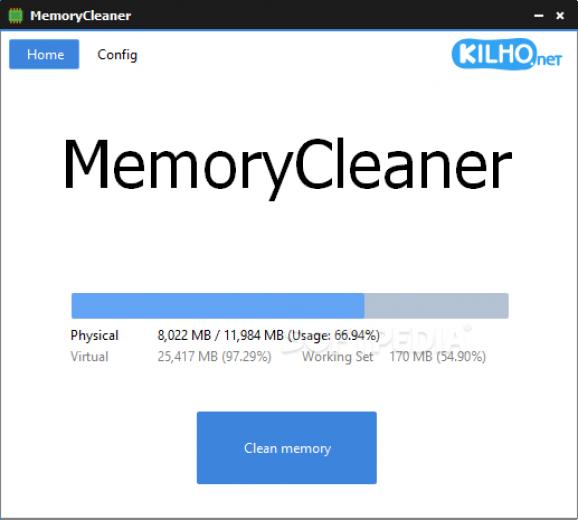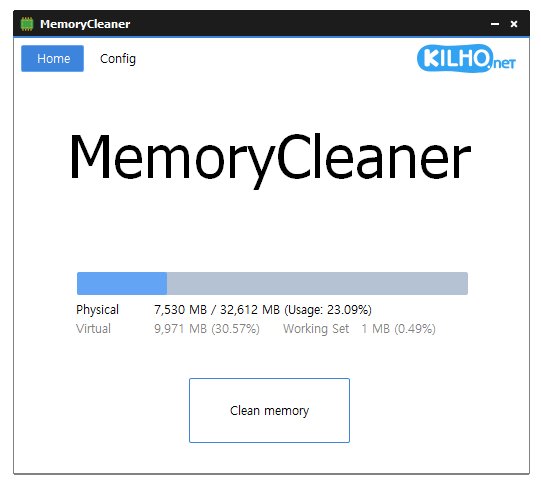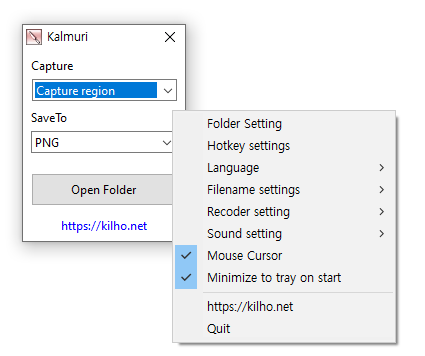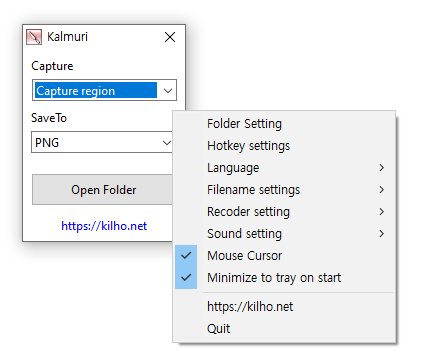MemoryCleaner for Windows 10 - Full description
Introducing MemoryCleaner, the ultimate solution for optimizing your Windows 10 experience, developed by the innovative Kilho Oh. This powerful software is designed to enhance your system's performance by efficiently managing and freeing up memory resources. With its intuitive interface, MemoryCleaner allows users to monitor real-time memory usage, identify resource-hogging applications, and reclaim valuable RAM with just a click.
Say goodbye to sluggish performance and hello to a smoother, faster computing experience. MemoryCleaner intelligently prioritizes essential processes while effortlessly clearing out unnecessary background tasks. Whether you're gaming, multitasking, or simply browsing, this tool ensures your system runs at peak efficiency.
Experience the difference with MemoryCleaner and unlock the full potential of your Windows 10 device. Download now and take the first step towards a more responsive and enjoyable computing experience!