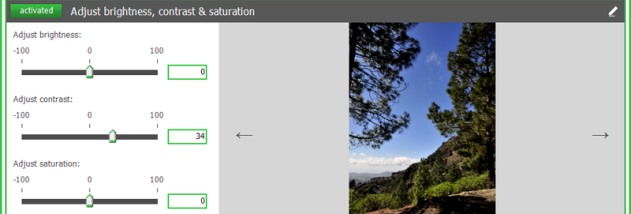Batch It Ultra
... destination for Windows 10 users seeking a powerful image editing solution - Batch It Ultra! Developed by iRedSoft Technology Inc., this ... seamless experience for effortlessly processing and enhancing your images. With Batch It Ultra, you can efficiently resize, ...