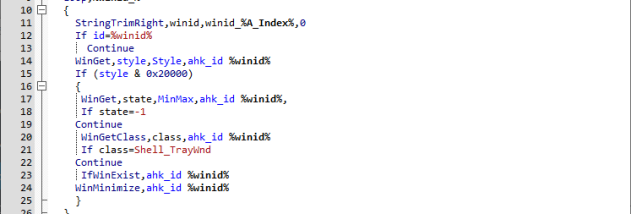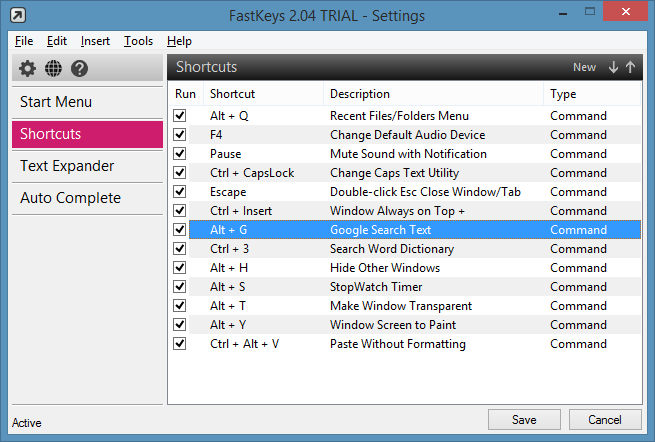FastKeys for Windows 10 - Full description
FastKeys is an innovative automation tool designed to enhance your productivity on Windows 10. Developed by FastKeys Software, this versatile application streamlines your workflow by allowing you to create custom shortcuts, text expansions, and automation scripts with ease. Whether you're a busy professional, a student, or anyone looking to save time, FastKeys offers a user-friendly interface that makes it simple to set up and manage your personalized shortcuts.
With FastKeys, you can automate repetitive tasks, insert frequently used phrases, and navigate your computer with just a few keystrokes. The software supports a variety of functions, including clipboard management and mouse gestures, making it a comprehensive solution for anyone seeking efficiency. Its lightweight design ensures minimal impact on system performance, while its powerful features provide endless possibilities for customization. Experience a new level of productivity with FastKeys and transform the way you work on your Windows 10 device.