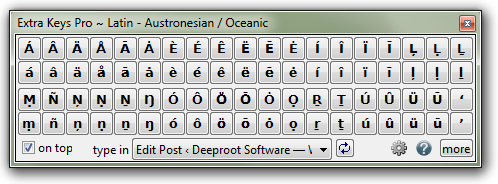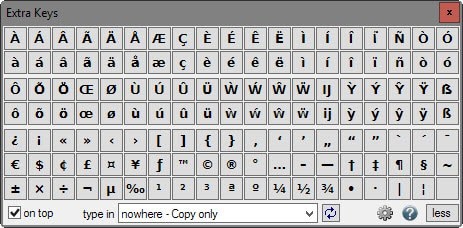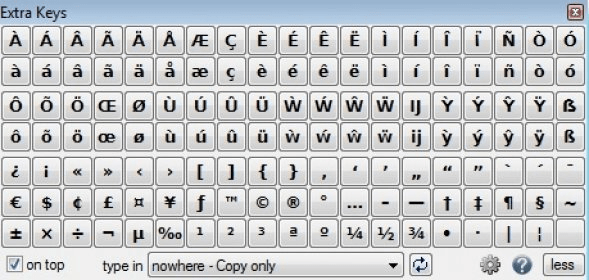Extra Keys for Windows 10 - Full description
Unlock the full potential of your keyboard with Extra Keys, the innovative software developed by Deeproot Software. Designed for Windows 10, Extra Keys enhances your typing experience by providing a customizable set of additional keys that can be tailored to your unique workflow. Whether you're a gamer, programmer, or just someone who values efficiency, Extra Keys allows you to assign complex commands, shortcuts, and macros to easily accessible keys, streamlining your tasks and boosting productivity.
With its user-friendly interface, setting up Extra Keys is a breeze. You can effortlessly create profiles for different applications, ensuring that your shortcuts are always at your fingertips. Plus, the software supports a wide range of keyboards, making it versatile for any setup. Say goodbye to repetitive tasks and hello to a more efficient way of working. Experience the power of Extra Keys today and transform your keyboard into a personalized command center!