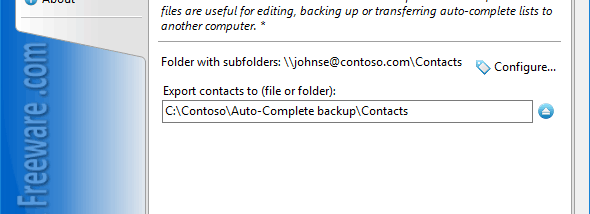Export Master Category List for Outlook
... home of the "Export Master Category List for Outlook" software, a cutting-edge tool developed by Relief Software. This software is a must-have for all Outlook users, offering a seamless and efficient way to ...