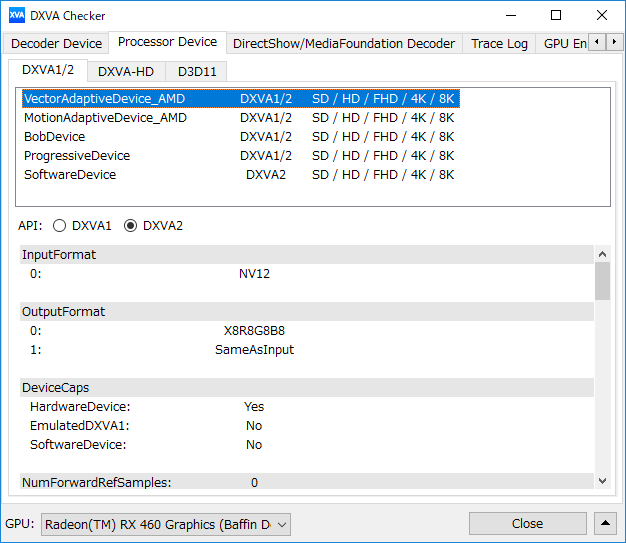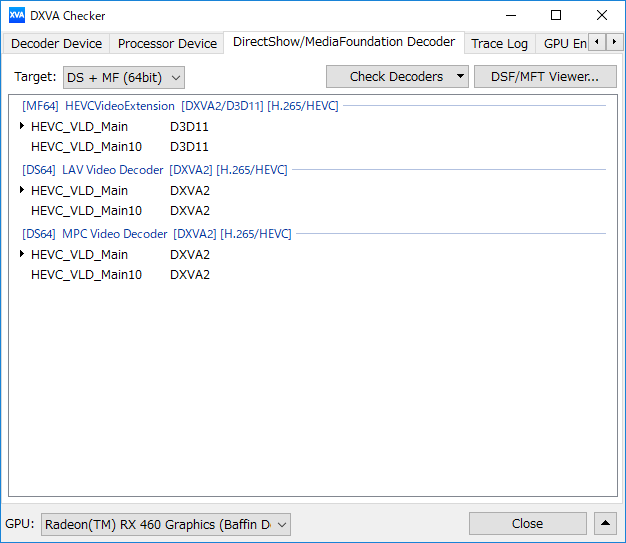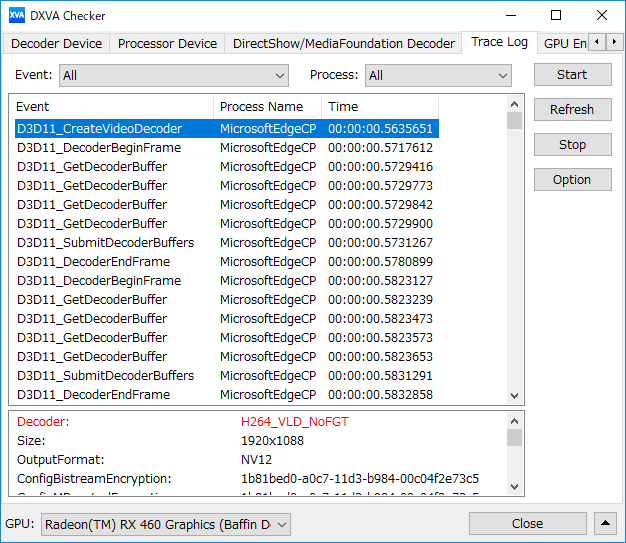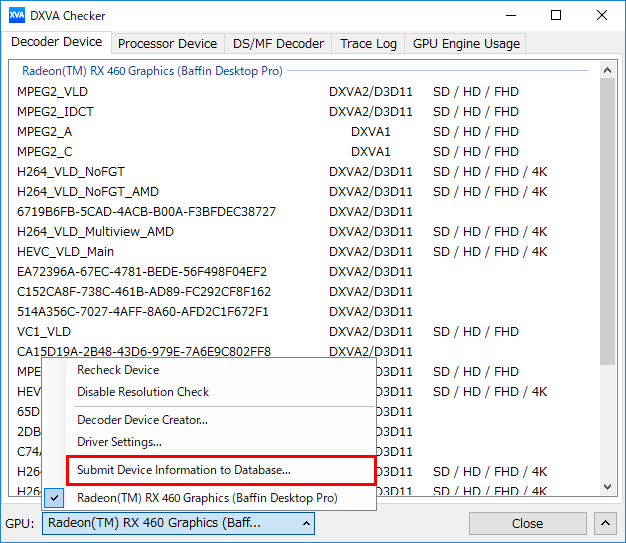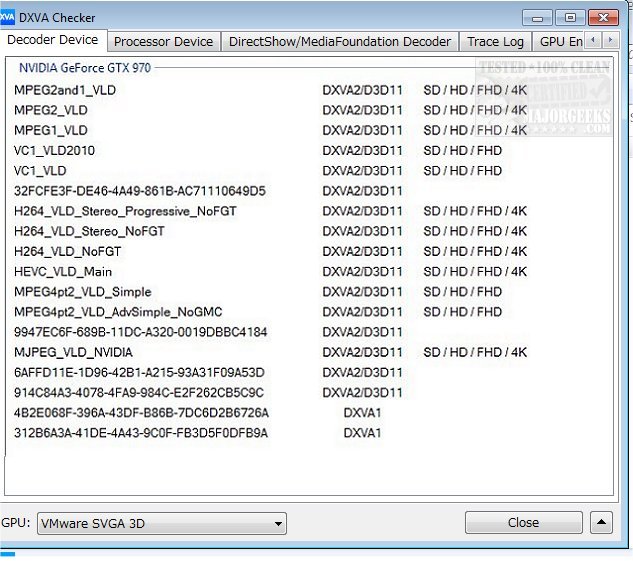DXVA Checker for Windows 10 - Full description
Welcome to the download page for DXVA Checker, an innovative software developed by Bluesky, a leading name in the tech industry. DXVA Checker is a comprehensive tool designed for Windows 10 users who are keen on exploring the full potential of their system's hardware capabilities.
This powerful software allows you to investigate the DirectX Video Acceleration (DXVA) capabilities of your graphics card, providing you with detailed information about your system's GPU and CPU usage. It's an essential tool for those who want to optimize their system's performance, especially gamers and video editors who require high-quality graphics and smooth video playback.
DXVA Checker is user-friendly and easy to navigate, making it accessible to both tech-savvy users and beginners. It's lightweight, ensuring it won't slow down your system, and it's regularly updated to keep up with the latest technology trends and advancements.
With DXVA Checker, you'll gain unparalleled insight into your system's performance, helping you make informed decisions about hardware upgrades and system optimizations. So why wait? Download DXVA Checker today and unlock the full potential of your Windows 10 system!