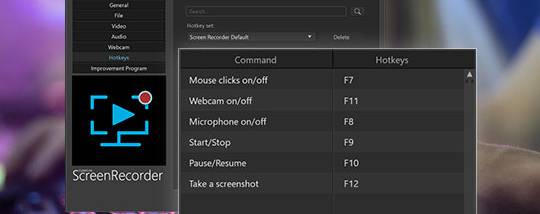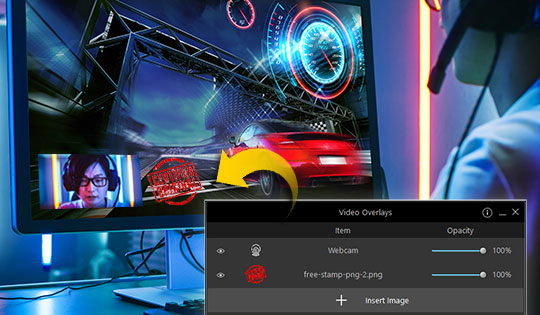CyberLink Screen Recorder for Windows 10 - Full description
Elevate your screen recording experience with CyberLink Screen Recorder, a powerful tool developed by CyberLink Corp. Designed for both gamers and professionals, this software allows you to effortlessly capture high-quality video and audio from your screen. Whether you're creating tutorials, recording gameplay, or conducting webinars, CyberLink Screen Recorder offers a user-friendly interface that makes it easy to get started.
With advanced features like real-time editing, customizable recording settings, and the ability to capture webcam footage, you can create engaging content that stands out. The software supports various formats, ensuring compatibility with your preferred platforms. Plus, its intuitive controls allow you to highlight important moments and add annotations on the fly, enhancing your presentations.
Experience seamless performance and stunning visuals with CyberLink Screen Recorder, your go-to solution for all your screen recording needs. Download it today and unleash your creativity!