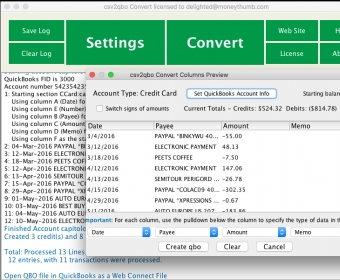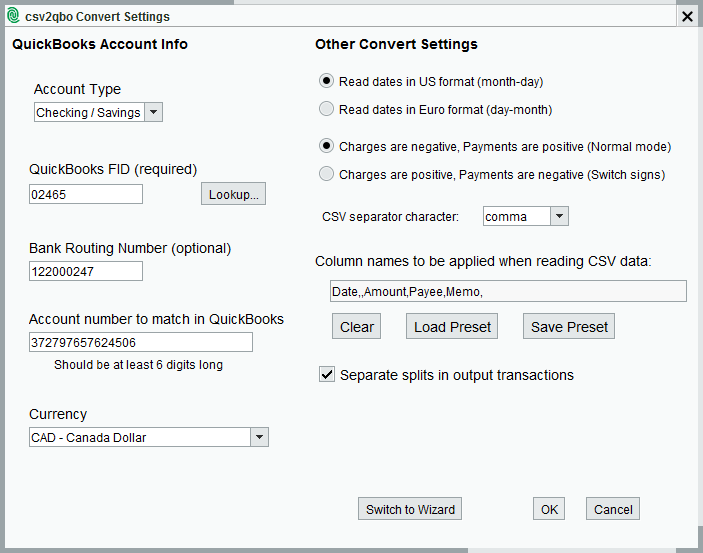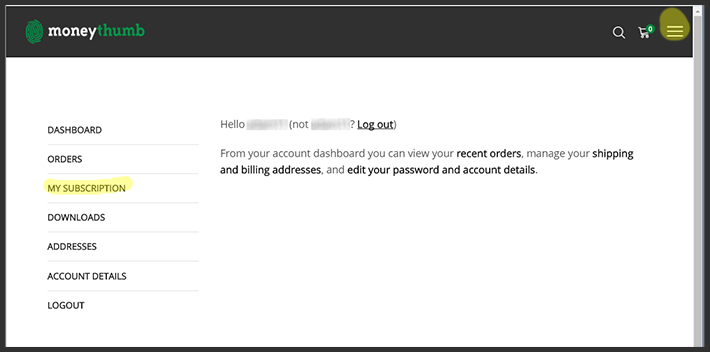csv2qbo Convert for Windows 10 - Full description
Welcome to the download page for CSV2QBO Convert, a cutting-edge software developed by MoneyThumb for Windows 10. This powerful tool revolutionizes the way you handle your financial data by effortlessly converting CSV files to QBO format. With its intuitive interface and lightning-fast processing, CSV2QBO Convert streamlines your financial transactions, saving you valuable time and effort. Seamlessly import your data into popular accounting software like QuickBooks, Quicken, or Xero, ensuring accurate and error-free results. Say goodbye to manual data entry and hello to automated precision with CSV2QBO Convert. Download now and experience the ultimate convenience in financial data conversion.