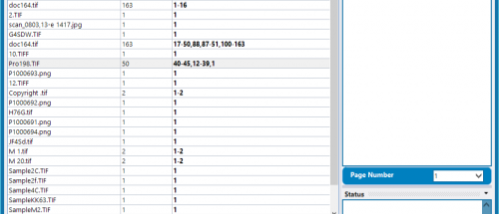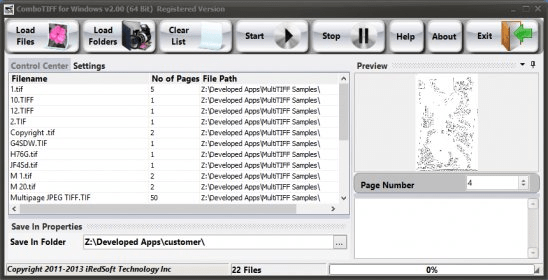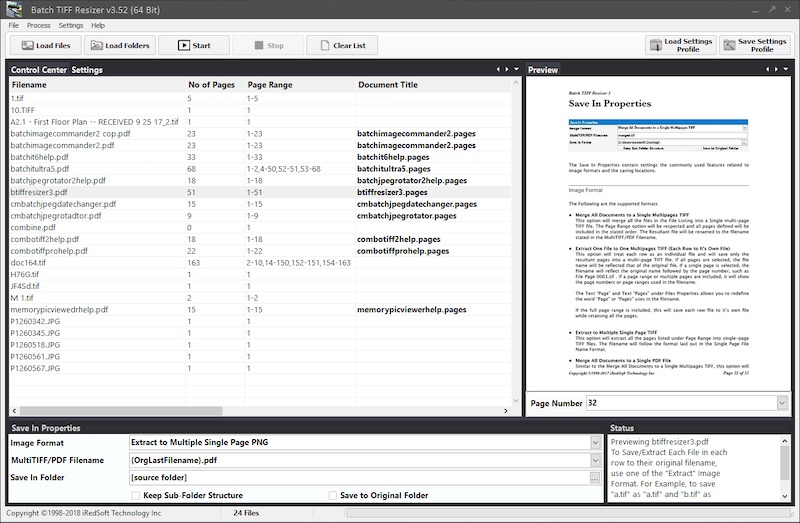ComboTIFF Pro for Windows 10 - Full description
ComboTIFF Pro, developed by iRedSoft Technology Inc., is a powerful and versatile software solution designed for users who require efficient handling of TIFF files. This robust application allows you to create, edit, and convert TIFF images with remarkable ease, making it an essential tool for professionals in industries such as photography, publishing, and document management.
With its user-friendly interface, ComboTIFF Pro simplifies the process of batch processing multiple TIFF files, enabling you to merge, split, and compress images effortlessly. The software supports a wide range of image formats, ensuring compatibility with your existing files. Additionally, its advanced features, such as customizable output settings and automated workflows, enhance productivity and save valuable time.
Whether you need to manage large volumes of images or perform intricate edits, ComboTIFF Pro delivers exceptional performance and reliability. Elevate your image processing capabilities today with this indispensable tool!