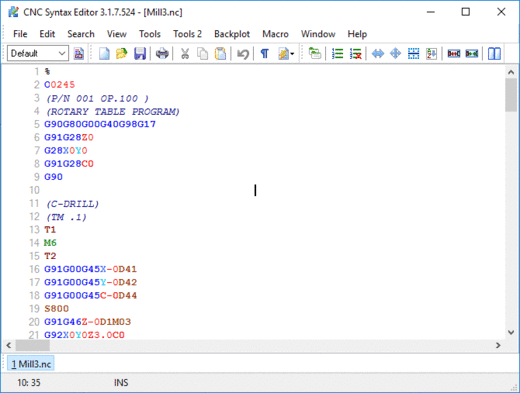RJ TextEd
... downloading RJ TextEd, a powerful text and source code editor developed by Rickards Software. This Windows 10 compatible ... enhance productivity. RJ TextEd is not your ordinary text editor. It's a dynamic tool that supports numerous languages, ...