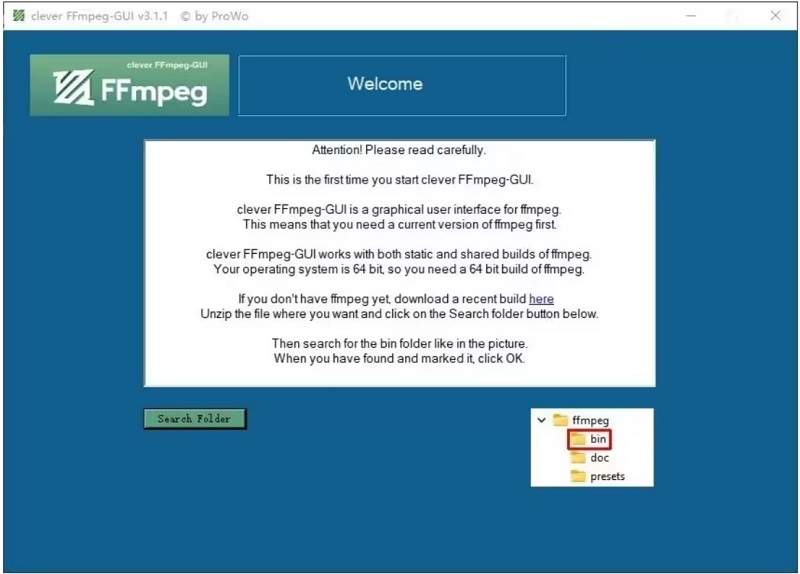Clever FFmpeg GUI for Windows 10 - Full description
Clever FFmpeg GUI, developed by ProWo, is an intuitive and user-friendly graphical interface designed to simplify the powerful capabilities of FFmpeg for Windows 10 users. This innovative software bridges the gap between complex command-line operations and everyday video processing tasks, making it accessible to both novices and experienced users alike. With its sleek design, Clever FFmpeg GUI allows you to effortlessly convert, edit, and manipulate multimedia files without the steep learning curve typically associated with FFmpeg.
The application supports a wide range of formats, enabling seamless conversions and batch processing to save you time. Users can easily customize settings for video and audio codecs, resolution, and bitrate, ensuring optimal output quality tailored to their needs. Additionally, Clever FFmpeg GUI features a built-in preview function, allowing you to check your edits before finalizing them. Whether you’re looking to transcode videos, extract audio, or create stunning multimedia presentations, Clever FFmpeg GUI is your go-to solution for efficient and effective video processing on Windows 10. Experience the power of FFmpeg like never before with this essential tool!