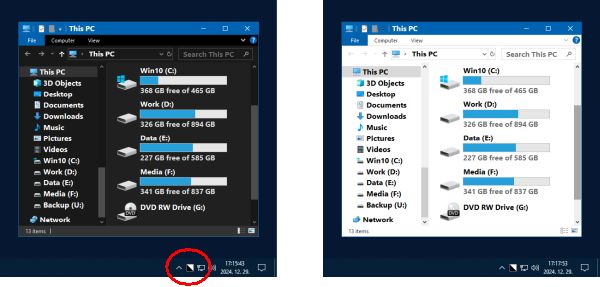Classic and Extended Control Panel for Windows 10 - Full description
Discover the ultimate customization tool for your Windows 10 experience with "Classic and Extended Control Panel," developed by the talented Peter Panisz. This innovative software revives the familiar interface of the classic Control Panel while enhancing it with modern features that streamline system management. Say goodbye to the clutter of the Settings app and embrace a more intuitive way to access your system settings, network configurations, and hardware controls.
With its user-friendly design, Classic and Extended Control Panel allows you to navigate effortlessly through essential functions, making it ideal for both novice users and seasoned tech enthusiasts. Enjoy the convenience of quick access to advanced settings, all while retaining the classic look that many users prefer. Whether you're looking to tweak performance settings or manage user accounts, this tool puts everything you need right at your fingertips. Elevate your Windows 10 experience today with Classic and Extended Control Panel!