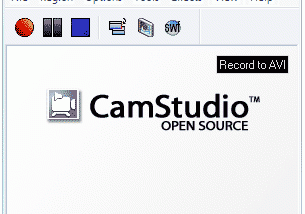iTop Screen Recorder
Welcome to the home of iTop Screen Recorder, a top-notch software developed by iTop Inc. This Windows 10 compatible software is a game-changer in screen recording technology, offering a seamless, high-quality recording experience. iTop ...