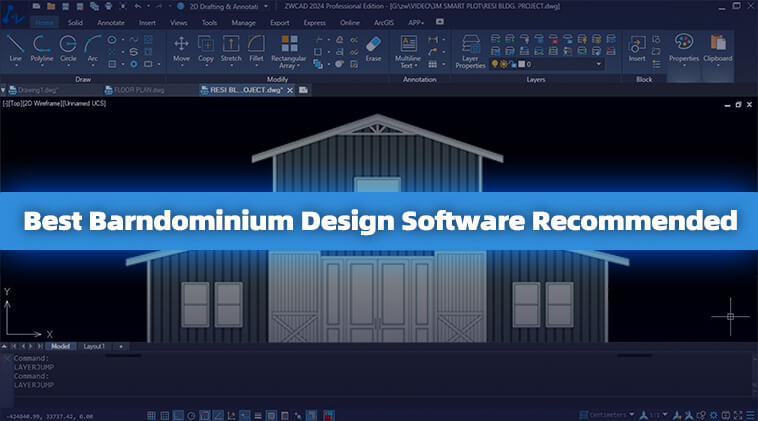CADbro for Windows 10 - Full description
Discover CADbro, the innovative 3D CAD viewer and collaboration tool developed by ZWCAD Software Co., Ltd. Tailored for professionals in engineering and design, CADbro empowers users to visualize, analyze, and share complex CAD models with ease. Its intuitive interface and robust functionality make it an essential tool for architects, engineers, and manufacturers alike.
With CADbro, you can effortlessly open and interact with a wide range of CAD file formats, including DWG, DXF, STEP, and IGES. The software offers advanced features such as measurement tools, section views, and markup capabilities, enabling seamless collaboration among team members. Whether you’re conducting design reviews or presenting concepts to clients, CADbro enhances communication and boosts productivity.
Experience the future of CAD visualization with CADbro—your go-to solution for efficient design management and collaboration. Download now and elevate your project workflows!