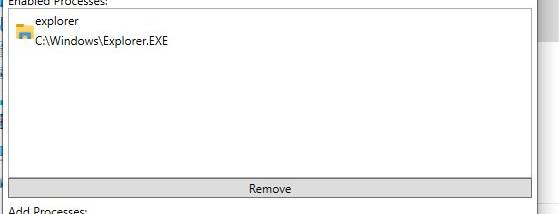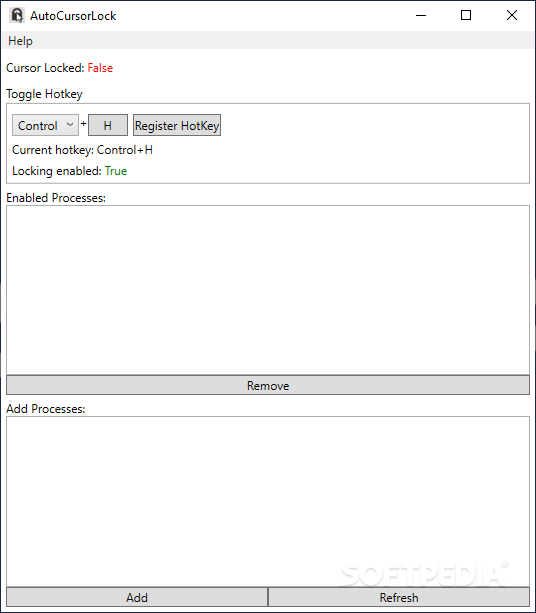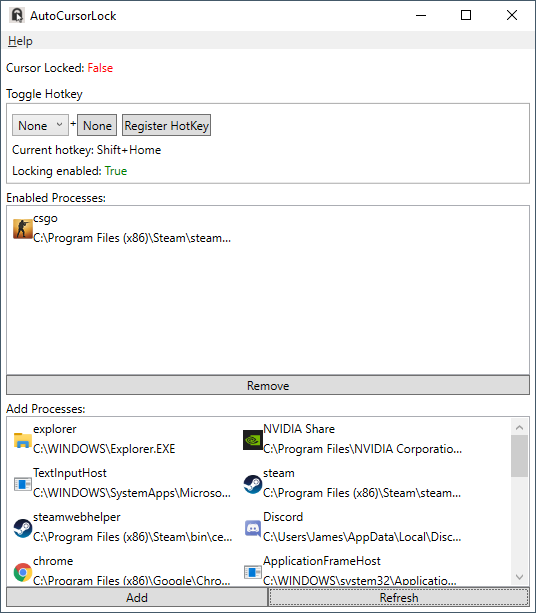AutoCursorLock for Windows 10 - Full description
Discover the seamless functionality of AutoCursorLock, a must-have utility developed by James-LG for Windows 10 users who crave enhanced productivity and focus. This innovative software automatically locks your mouse cursor within a designated window, preventing accidental clicks and distractions while you work or play. Whether you're coding, gaming, or engaging in graphic design, AutoCursorLock ensures that your attention remains undivided, allowing you to maximize your efficiency.
With a user-friendly interface and customizable settings, AutoCursorLock caters to your specific needs. Simply define the application window you want to restrict your cursor to, and let the software do the rest. Lightweight and easy to install, it runs quietly in the background without consuming valuable system resources. Say goodbye to unintended clicks and interruptions—download AutoCursorLock today and take control of your workspace like never before!