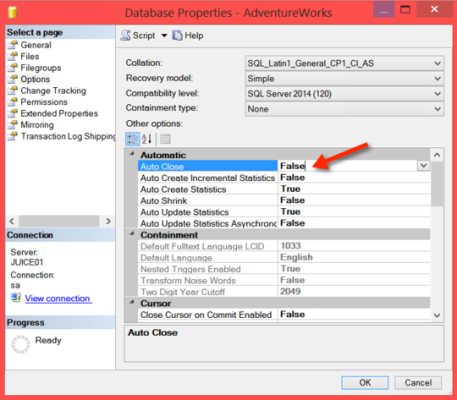VisualCron
... Windows 10 download page for VisualCron, an advanced automation and task scheduling software developed by neteject.com. VisualCron is designed to streamline ... tasks, saving you precious time and resources. This software is a powerhouse of functionality, offering a wide ...