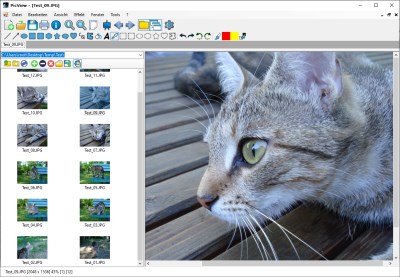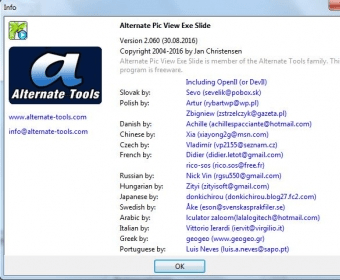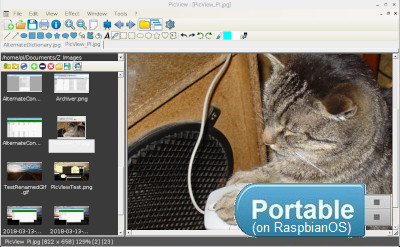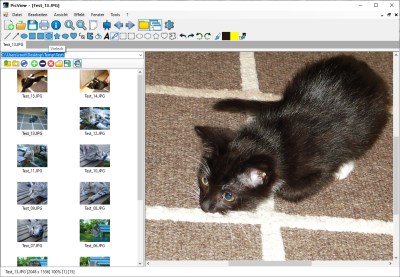Alternate Pic View Lite
... 10 software download page for the innovative "Alternate Pic View Lite" developed by the renowned AlternateTools. This lightweight software is a gem for all ... enthusiasts, offering a comprehensive suite of tools for viewing, editing, and manipulating images with ease and precision. ...